Samsung Galaxy A35 5G Canada (SM-A356W)
Samsung Galaxy A35 5G Canada (SM-A356W)  Samsung Galaxy M55 5G (SM-M556E)
Samsung Galaxy M55 5G (SM-M556E)  Samsung Galaxy M55 5G (SM-M556B)
Samsung Galaxy M55 5G (SM-M556B)  Samsung Galaxy Tab S6 Lite 2024 Wi-Fi (SM-P620)
Samsung Galaxy Tab S6 Lite 2024 Wi-Fi (SM-P620)  Samsung Galaxy Tab S6 Lite 2024 LTE (SM-P625)
Samsung Galaxy Tab S6 Lite 2024 LTE (SM-P625)  Samsung Galaxy A15 5G Mint Mobile
Samsung Galaxy A15 5G Mint Mobile  Samsung Galaxy A35 5G (SM-A3560)
Samsung Galaxy A35 5G (SM-A3560)  Samsung Galaxy A55 5G (SM-A5560)
Samsung Galaxy A55 5G (SM-A5560)  Samsung Galaxy A25 5G (SM-A256N)
Samsung Galaxy A25 5G (SM-A256N) Founded in 2009 for helping Normal and Advanced Samsung phone’s users.
Since its first days, Tsar3000.com has published a lot of Samsung How To guides and tutorials trying to answer as much as possible of the user’s questions about Samsung phones.