GU75BU8079UXZG

About GU75BU8079UXZG TV Troubleshooting Guide:
This Samsung GU75BU8079UXZG TV Troubleshooting Guide contains a list of common troubleshooting scenarios you may face while using your TV.
It will help you to identify the problem and find the fastest path to the resolution.
By following the steps in this troubleshoot guide you can fix a lot of issues and here are some examples:
- The screen is flashing or has become dark.
- The picture is not bright, the colors do not look clear, Or black and white.
- The TV automatically turns off by itself, cannot be turned off, Or unable to power on.
- The TV remains on or does not turn on automatically.
- Unable to find a Channel.
- There is a dotted line on the edge of the screen, Or the picture won’t display in full screen.
- There is no sound, Or the TV sound is too low at maximum volume.
- The speakers are making an odd sound, Or the TV sound is interrupted.
- The volume of the external device cannot be adjusted.
- The message " Weak or No Signal" appears in TV mode, Or the TV is not receiving all channels.
- The "Mode Not Supported" message appears.
- No screen appears when connecting the TV to an external device.
- Wired network connection failed, Or connected to a local network, but not to the Internet.
- The TV's remote control does not work.
- Cannot record videos received from an external device or Samsung TV Plus.
- The "Format Device" message appears.
- The recorded files on the TV are not played back on a PC.
- The app does not work properly or its image quality is poor.
- Some media files are interrupted during playback, Or can't be played.
- The TV is hot, Or smells like plastic.
- The TV settings are lost after 5 minutes or every time the TV is turned off.
- The TV is making a popping or humming noise.
- How to diagnose issues with your TV and Smart Hub and reset functions (Reset Smart Hub, Reset Picture and Sound).
- How to Get support from Samsung through Remote Management.
Posted In
Comments









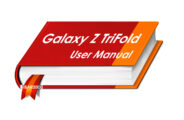
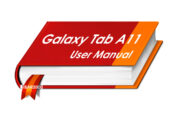






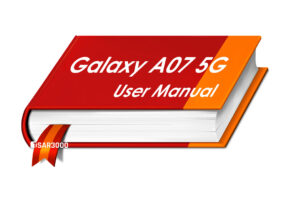
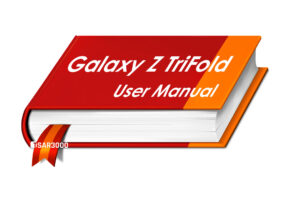
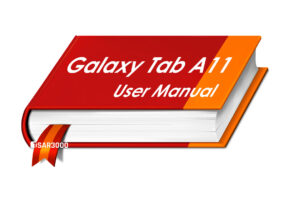
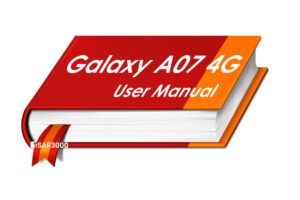
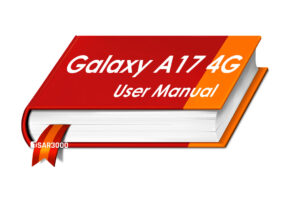
Leave a Response