How To Update Samsung Software Over-The-Air (FOTA Update)
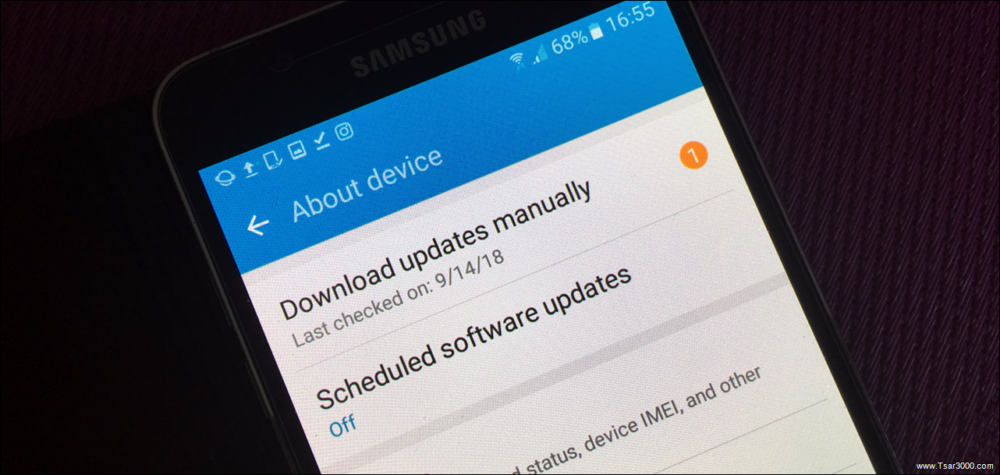
Update Samsung Software Over-The-Air is an option available in Samsung Android Smartphones and Tablets, It is an easy method to get the latest Samsung Software Update for your Samsung device. This update method does not need any external tool or equipment (Like PC, USB cables, Programs …etc).
Update Samsung Software Over-The-Air (Step by Step):
1- Make sure your Samsung Device is connected to a good and stable Wi-Fi connection.
2- Check if your Samsung Device has enough charging level (50% at least).
3- You need at least 1GB of storage space to install the new Software Update, Try to delete some unwanted data if your device’s storage is full.
4- From the Home screen tap on Settings
![]()
5- Scroll Down to find the About Device option and tap on it

6- Tap on Download Updates Manually option

7- Your Samsung Device will connect to Samsung Update Server to check for any available updates

8- If an update is available for your Samsung Device you will get some details about it, If you want to install it then just tap on OK and follow the on-screen instructions.









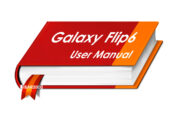













The texst app is not active while sending the message.
What do you mean with: Text App? and what are you trying to do?