How To Unlock Samsung Galaxy Phones

How Do I Unlock My Samsung Galaxy Phone?
You can Unlock your Samsung Galaxy phone through its Original Cell phone Carrier for Free, Or you can buy the Unlock Code from an online Unlock Service provider.
What Do I need to Unlock my Samsung Galaxy Phone?
- The IMEI number of the Samsung phone you want to unlock:
To get the IMEI number open the Phone app on your Samsung phone and dial this code *#06# (star hash zero six hash). Your phone’s IMEI number will pop up in a new window (It is the first 15 digits only). - The Model Name and Number of the Samsung phone you want to unlock: You can find it from Settings > About Phone. (Or You can use the Free Samsung Model Identifying Service).
- The Network or the Carrier the phone is Locked to: If you are not sure of which carrier the device is locked to, Then use the Original Network and Blacklist Status Check Service.
This Guide Contents:
Unlock a Samsung Phone Locked to a US Carrier:
- Unlock AT&T Samsung Phones.
- Unlock Sprint Samsung Phones.
- Unlock T-Mobile Samsung Phones.
- Unlock U.S. Cellular Samsung Phones.
- Unlock Verizon Samsung Phones.
- Unlock Boost Samsung Phones.
- Unlock Cricket Samsung Phones.
- Unlock Metro by T-Mobile Samsung Phones.
- Unlock Tracfone Samsung Phones.
Unlock a Samsung Phone Locked to a UK Mobile Network:
- EE, Orange & T-Mobile UK Samsung Phones Unlock.
- O2 UK Samsung Phones Unlock.
- Tesco Mobile Samsung Phones Unlock.
- Three UK Samsung Phones Unlock.
- Vodafone UK Samsung Phones Unlock.
- Virgin Mobile UK Samsung Phones Unlock.
Unlock a Samsung Phone Locked to an Australian Mobile Network:
Unlock a Samsung Galaxy Phone Locked to any Carrier Worldwide:
Unlock a Samsung Phone Locked to a US Carrier

How Do I Unlock My AT&T Samsung Phone?
Step 1: Make sure your AT&T Samsung Phone is eligible for unlocking:
- Is an AT&T phone and isn’t active on another AT&T account.
- Has a paid-off installment plan, And the wireless number assigned to the device must be active for at least 60 days.
- Doesn’t have a past-due account balance.
- Hasn’t been reported as lost, stolen, or involved with fraud.
- Is an AT&T PREPAID phone that has had paid service for at least 6 months.
Step 2: Go to att.com/deviceunlock. Then, Select Unlock your Device and follow the prompts to submit your SIM Unlock request.

How Do I Unlock My Sprint Samsung Phone?
Step 1: Make sure your Sprint Samsung Phone has these unlocking requirements:
- The phone is SIM Unlock capable.
- The Postpaid phone must have been active on the Sprint network for a minimum of 40 days.
- The Prepaid phone must have been active on the Sprint network for a minimum of 12 months.
- Any associated Service Agreement (or any Minimum Service Term), Installment Billing Agreement, or Lease Agreement has been fulfilled.
- The associated account is in good standing.
- The phone has not been reported as lost or stolen or associated with fraudulent activity.
Step 2:
- If your Samsung phone is a Sprint Postpaid Phone Call 1-888-211-4727 to Unlock it.
- If your Samsung phone is a Sprint Prepaid Phone Call 1-855-639-4644 to Unlock it.
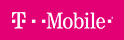
How Do I Unlock My T-Mobile Samsung Phone?
Step 1: Make sure your T-Mobile Samsung Phone has these eligibility requirements:
- The phone must be sold by T-Mobile.
- The phone must not be reported as lost, stolen, or blocked.
- The account associated with the phone must be in good standing.
- The Postpaid phone must have been active on the T‑Mobile network for at least 40 days on the requesting line.
- If the phone was financed or leased through T‑Mobile then all payments must be satisfied and the device must be paid in full.
- Any account associated with the phone must be in good standing or have a zero balance.
- For the Prepaid phone, It must have been active for one year at least. Or have had more than $100 in service refills since purchase, and 14 days must have passed since the device was purchased.
- You can not request more than two Unlock Codes per line per year.
Step 2: Call the T-Mobile Technical Support at 1-877-937-8997 to submit your SIM Unlock request.

How Do I Unlock My U.S. Cellular Samsung Phone?
According to the U.S. Cellular Unlock Policy: The Samsung Phones are locked to the U.S. Cellular network for 120 days after activation. After the locking period is completed, U.S. Cellular will automatically unlock your phone.
But, The U.S. Cellular will not unlock Samsung Phones that are lost, stolen, or obtained fraudulently.
If you have a U.S. Cellular locked Samsung phone that was launched before February 1, 2016, Then you can contact U.S. Cellular Customer Service at 888-944-9400 to Unlock your phone.
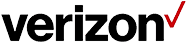
How Do I Unlock My Verizon Samsung Phone?
The Verizon Samsung phones are locked for 60 days after purchase, After 60 days, Verizon will automatically remove the lock and your phone will be Unlocked. So You can use other SIM cards on it.

How Do I Unlock My Boost Samsung Phone?
Step 1: Check your Samsung phone Eligibility for Unlocking:
- The phone is SIM unlock capable.
- The phone has not been reported as lost or stolen or otherwise flagged as ineligible to be unlocked.
- The phone has been active on the associated account for at least 12 months.
- The associated account is active and in good standing.
Step 2: Contact Boost Mobile Customer Care by dialing 1-888-BOOST-4U and request them to unlock your phone.

How Do I Unlock My Cricket Samsung Phone?
Step 1: Your Samsung phone should fulfill these requirements:
- The Samsung phone you want to unlock has been active for at least six months of paid service on that phone.
- The phone has not been reported lost or stolen.
- The phone is not associated with a fraudulent account.
Step 2: Call Cricket Customer Support at 1-800-274-2538 and ask them to Unlock your phone.

How Do I Unlock My Metro by T-Mobile Samsung Phone?
Step 1: Make sure that your Samsung phone meets these Unlock eligibility requirements:
- The phone must be purchased from Metro by T-Mobile.
- The phone must not be reported as lost, stolen, or blocked.
- 180 days must have passed since the phone’s activation date.
Step 2: Call Metro by T-Mobile Customer Service at 1-888-863-8768 to Guide you through the Unlock process, because some old Samsung phones have a Device Unlock App. When the Newer models (2019 models or newer) can be unlocked from Settings > Connections > More Connection Settings > Select Network Unlock.

How Do I Unlock My Tracfone Samsung Phone?
Step 1: Check if your Tracfone Samsung phone meets the following conditions:
- The phone must have been activated on Tracfone Service for 12 months at least with Service Plans redeemed in no fewer than 12 months.
- The phone has not been reported as lost or stolen or associated with fraudulent activity.
Step 2: Call Tracfone Support at 1-888-442-5102 to submit your phone’s Unlock request.
Unlock a Samsung Phone Locked to a UK Mobile Network
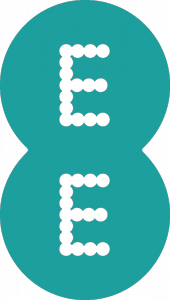
EE, Orange & T-Mobile UK Samsung Phone Unlock:
For the Pay Monthly plan, you can unlock your Samsung phone for free once you’ve had it for six months. Otherwise, you have to pay for the unlock codes.
For the Pay As You Go and Flex plan, You can unlock your Samsung phone at any time and free of charge too.
To Unlock your Samsung phone you should go to the EE website to submit your unlocking request.
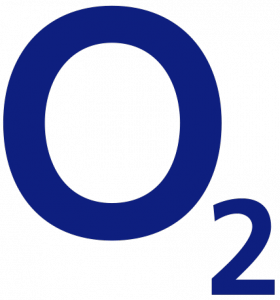
O2 UK Samsung Phone Unlock:
For the Pay Monthly plan, you can unlock your Samsung phone for free at any time.
For the Pay As You Go plan, You can unlock your Samsung phone 12 months after activation, And it is not free.
To request an unlock, you should go to O2’s Website to fill out the Online Unlock form.

Tesco Mobile Samsung Phone Unlock:
For the Pay Monthly plan, you can unlock your Samsung phone for free and at any time.
For the Pay As You Go plan, You can unlock your Samsung phone for free after 12 months of activation. If you want to unlock it before the 12 months period then you have to pay for the unlock code.
To request an unlock, you should call the Tesco Mobile Customer Care line on 0345 301 4455.
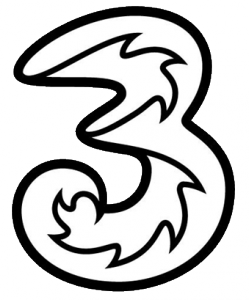
Three UK Samsung Phone Unlock:
If you have a Samsung phone locked to Three UK then whatever your plan is (Pay Monthly or Pay as You Go) you can unlock it at any time for Free.
You can request an unlock by going to the Three website and fill out the Device Unlock form.

Vodafone UK Samsung Phone Unlock:
For the Pay Monthly plan, you can unlock your Samsung phone for free after 3 monthly payments have been made.
For the Pay As You Go plan, You can unlock your Samsung phone for free after 30 days of using your phone.
You can request an unlock by going to the Vodafone UK website and fill out the Get a Network Unlock Code form.

Virgin Mobile UK Samsung Phone Unlock:
For the Pay Monthly plan, you can unlock your Samsung phone for free at any time, But for the Pay As You Go plan you have to pay to get the Unlock Code.
To request an unlock call Virgin Customer Services on 789.
Unlock a Samsung Phone Locked to an Australian Mobile Network

How do I Unlock a Telstra or Boost Samsung Phone:
If your Samsung phone has been active for more than 2 years you unlock it for free.
If it is not the case then you should pay:
- $80 for a Samsung phone that has never been activated, or active for six months or less.
- $25 for a Samsung phone activated for six months to 2 years.
To request the unlock code call 125 8880 from your Telstra phone, or call 13 22 00 from a non-Telstra phone.

How do I Unlock an Optus Samsung Phone:
The Optus network unlock request can be submitted through this online form.
You can know if you have to pay for the unlock code or it is free when you enter the needed details at the Optus online form.

How do I Unlock a Vodafone Samsung Phone:
To unlock your Samsung phone locked to Vodafone Australia you can use their online unlocking tool.
There’s no fee for unlocking a Samsung phone purchased with a plan.
For the Prepaid plan phone you have to pay:
- $50 Unlocking fee, If you’ve had your phone for less than 6 months.
- $25 Unlocking fee, If you’ve had your phone for over 6 months.
In case you have any problem using the online unlock tool, contact Vodafone Customer Support on 1300 650 410 or 1555 from your mobile if you are already a Vodafone customer.
Unlock a Samsung Galaxy Phone Locked to any Carrier Worldwide:
If you have a Samsung Galaxy phone locked to Mobile Network which is not listed here, Or in case you can not unlock your phone through its original carrier then you can unlock it through the Online Unlock Services.
To Unlock your phone you can use this Online Unlock Service (Doctor SIM):
- Cheap SIM Unlock Prices.
- 100% Online Unlock Service: Unlock your phone from your home with Easy instructions, And without voiding your phone’s warranty.
- Fast, Legal, Safe, And Permanent Phone’s Unlock.
- Money-Back Guaranty.
- It is rated 4.7 out of 5 stars on Google reviews and Trustpilot with over 20,000 reviews.
- Top-class customer support available 24 hours a day by advanced AI, chat, and e-mail.
- 30 Payment Methods: Credit or debit card, PayPal, Bank transfer or deposit, Bizum, Apple Pay, Cryptocurrencies (Bitcoin (BTC), Bitcoin Cash (BCH), Ethereum (ETH), Litecoin (LTC)), AstroPay.
- It has many offices: Boston (USA), Madrid (Spain), Santiago (Chile), Mexico City (Mexico), London (UK).
- It is a Registered Business.









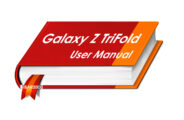
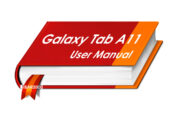










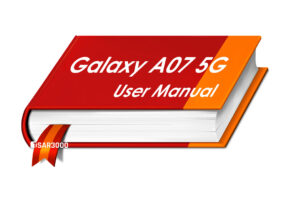
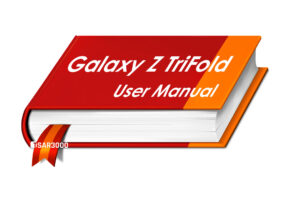
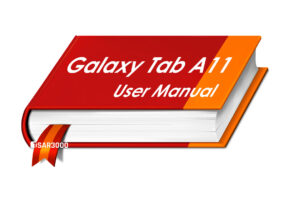
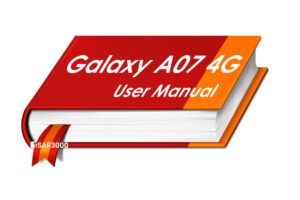
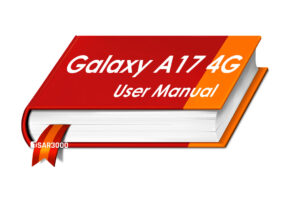
Unlike my cricket, get my Carrier network, u
nlock