List of the Best Camera Apps for Samsung Phones

For those of us who are looking to get a little bit of extra mileage out of their onboard camera on their Samsung Android phones, some of the easiest ways of doing that without breaking the bank are by using third party camera apps. These apps work by bypassing your standard camera app and using its own software to be able to add a unique and personalized style to your photos.
As we all know, the processing of the images is half the battle when it comes to taking the best photos possible. The right processing and rendering of images can make standard camera hardware shine.
So if you have the Galaxy S20 Ultra with a 108MP camera or the Galaxy A21 with a 16.0MP camera, You can capture a great photo using the right camera app.
What is the Best Camera App for the Samsung Android Phones?
Today we’ll be going through some of the top and best Camera Apps for Samsung smartphones and why you should give them a try.
– Cymera Camera App:
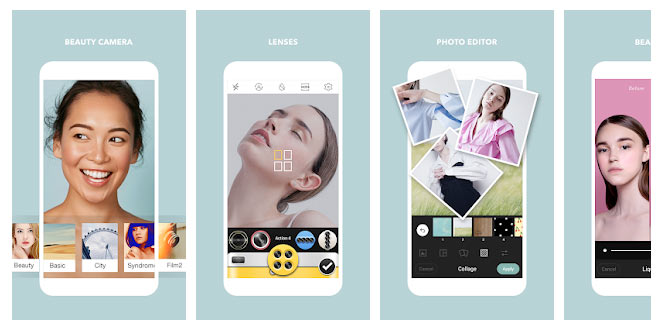
Reaching over 300 million downloads, it’s not surprising that Cymera App is the head of this list. It offers a suite of features and is updated regularly with seasonal and popular filters and themes. One of its key features is its modes for real-time filters, much like what you’d find on the likes of Snapchat and its standout Beauty modes.
Cymera’s beauty mode is one of the most feature-packed modes available in an app and goes beyond merely blurring skin and widening eyes. It has full additions for makeup and beauty effects. It’s easy to see why this free app has become a staple in content creators’ arsenals.
– Camera360 App:

Camera360 unique feature that stands out above the rest is the fact that it has a dedicated challenges section where you can just focus on having fun and completing challenges with other users. Otherwise, it has the same suite of features that you would expect to find in a modern camera app with all the filters and stickers that you could ever want.
Some of the Camera360 key features are Motion Stickers and Funny Sticker, an Auto Beauty Cam and Makeup Selfie Camera, Real-Time Camera Filters and Effects, PIP Collage, and Pro Editing with an active Community with regular Challenges.
– Candy Camera App:
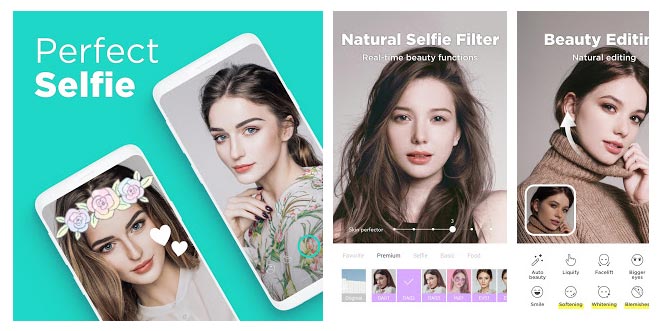
Candy Camera hails most of its praise from its simplicity. Focusing on having a quiet interface (so no noisy snaps from a fake camera shutter) and dedicated selfie tools. This is definitely the app for those who are looking to up their selfie game!.
Candy Camera boasts that it has the best filters that are promising that your skin will look the best regardless of what filter you choose to use and while it renders in real-time you will always be able to know what you’re going to get. It has other beauty tools to take advantage of such as whitening and slimming. You can see why it’s known as being the ultimate selfie beauty tool.
– Open Camera App:
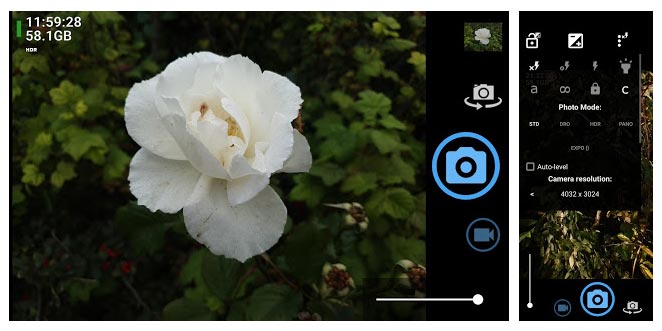
You won’t find funky filters on our next app. Open Camera app is an overlay for your Samsung phone’s camera, letting you have a standard point and shoot experience much like what you would traditionally expect if you launched your camera app normally.
This is an open-source app that is free and ad-free. It allows for more fine or granular photos to be taken, allowing for things like HDR to be enabled and aperture to be set. This app would be perfect for those who are looking to learn something new about mobile photography, and this would be a great place to start. It is worth noting, though, that this is open-source. So will try it for yourself to make sure it works perfectly before you put it through its paces at any important event.
– Pixlr App:
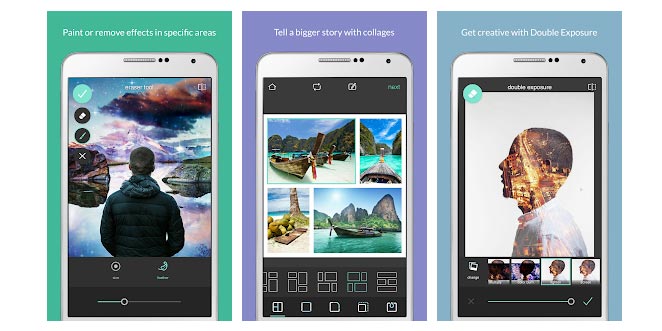
Pixlr is a tool best used for post-processing rather than any real-time functionality. It’s core benefits are around the ability to add filters and stunning edits after the fact through an interface that has been loved by millions for years.
If you’ve ever wanted to make inspirational quote pictures for your Instagram feed, Pixlr is one of the best tools you can have at your disposal. It has comprehensive collage features too so you can create layouts for your favorite pictures with ease. With all of these features, it has inbuilt features to connect you to your social media accounts without any added hassle.
– Polarr App:
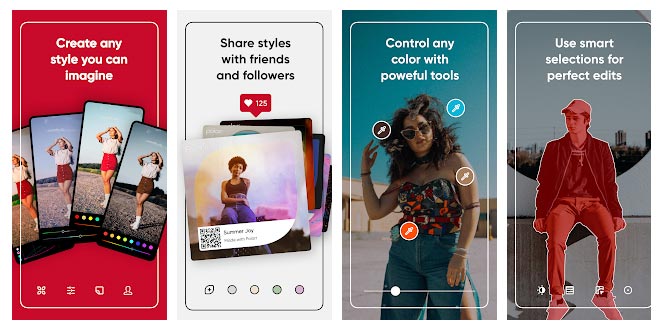
Polarr is an app that is for people who want to be able to add their own personal esthetic to photos they’ve already shot or add some additional flare. This comes not in the form of standard features like filters of the other apps on this list would have but the option to curate colors themselves. Want that shirt to be a different shade of green? Go for it. How about adding a blurred background? Absolutely! This is an app best suited looking for those wanting to make specific and granular changes to really make an image pop.
– Snapseed App:

Snapseed app is for those who are looking for a more professional tool. It’s something that can edit raw files and has a more curated set of tools offering 29 options offering some more standard tools that would be expected like crop and standard filter options.
But they have more delicate features like healing which removes a feature from a photo. So for example like a person who walked in on your shot. This is definitely an app for those who are looking for something that pushes you into being more experimental in your artwork and what you want to produce.
– Sweet Selfie Camera:

Voted Best Beauty Camera 2019 Sweet Selfie is best known for its beauty modes that it has available for its users. It can remove acne, smoothen skin, brighten your eyes, whiten your teeth, change skin color, add face filters calling itself the truest selfie master on Android.
With over 300 million users this app is definitely worth trying out if you take a lot of selfies and are looking for something to make yourself stand out among the rest.
– VSCO App:
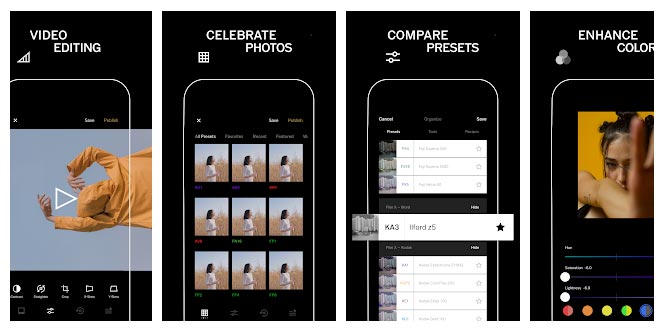
If Cymera is for the everyday editing for social media and casual sharing with friends. VSCO is the more grown-up version – having more curated tools for those who demand lots of precision editing while on the go.
One of the VSCO’s stand-out features is its ability to edit RAW images while on the go. It was the default tool for those who expect more out of their creation tools with features like color grading options and select presets. You won’t find goofy filters or real-time rendering with specific filters. This is for the aspiring professional who wants to tweak and refine their expression through the images they take.
– Z Camera App:

Z camera is in the leagues of Cymera before it has a complete suite of features that you can take advantage of immediately as your turn on the app. It has real-time filters such as an aging filter and all the on-trend filters that you’d expect. Its beauty mode is some of the most robust you’d find.
The Z Camera app allows you to change your skin tone or eye shape and having makeup filters all in real-time so you can adjust these to what looks best on you. Most of the changes you can make to your photos can be previewed in real-time before you’ve even taken a picture, making it a great option to know what you’re most likely. to get before you even press the shutter button.
Are there any apps that we missed on our list? Have you used any of the ones we’ve talked about? Let us know in the comments below and let us know what your favorites are to use.









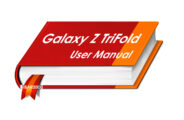
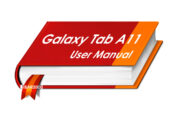










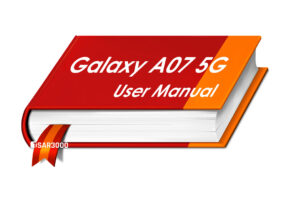
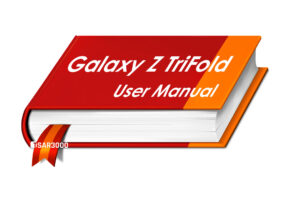
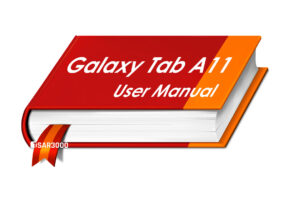
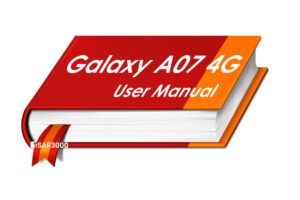
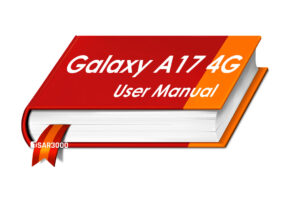
Leave a Response