How To Factory Reset Samsung Galaxy R GT-I9103

The explained steps in this Guide will help you to Factory Reset Samsung Galaxy R with model number GT-I9103.
Samsung Galaxy R GT-I9103 Factory Reset Checklist:
1- This process restores the Android platform to its original state and wipe all your data, So backup all the wanted data (Contacts, SMS, Photos, Videos,… Etc).
2- Make sure that you know the Google account name and password.
3- Any other Email accounts info.
4- Samsung accounts info.
5- Any other log-in info and settings you used on your Samsung Galaxy R.
6- Ensure your Samsung Galaxy device has enough charge level.
Factory Reset Samsung Galaxy R GT-I9103 from Recovery Menu:
1- Make sure that your Samsung Galaxy R is Off, If not, Then turn it off (Press and hold the Power key, and then tap Power off). And remove the Memory card from it.
2- Take out its battery for 10 seconds, Then put it in again.
3- Press and hold Volume Up + Home Keys, Then press Power key for 2 – 3 seconds.

4- Keep pressing the above keys until Samsung logo appears,Then release all keys.
5- Wait until you are into Factory reset / System Recovery menu.
6- Use Volume Down key to scroll down and select Wipe Data / Factory Reset option.
7- Use Home button to confirm the operation.
8- You need to use the Volume Down key again to select “Yes — delete all user data“.
9- Use Home button to confirm the operation one more time.
10- After performing the hard reset, Select Reboot System Now option, And confirm it using Home button.
11- Now your Galaxy R GT-I9103 will reboot, Wait for it to be fully on and then you can start using it. Select your preferred device language, And follow the on-screen instructions to proceed the initial setup.









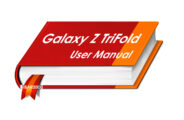
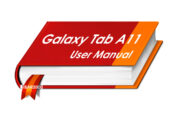





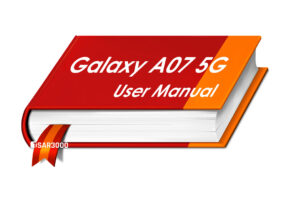
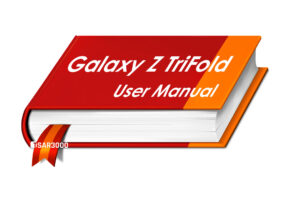
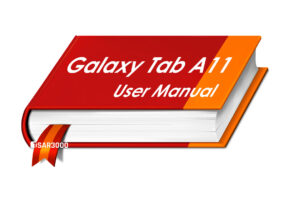
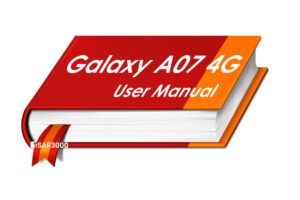
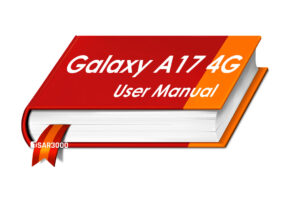
Leave a Response