Samsung Galaxy A02s Status Bar and Notification Icons Meaning
What Do the Galaxy A02s Status Bar Icons and Symbols Mean?
The Samsung Status bar appears at the top of your Samsung Galaxy A02s’s screen.
Many icons appear at the Samsung Status Bar. Some of them are so easy to know what do they mean, Like the Wi-Fi icon. But there are many other icons that you may see for the first time.
I made this list to help you understand what do the Samsung Galaxy A02s Status Bar and Notification icons mean.
The Status Bar icons may appear differently depending on the service provider or the Android version installed on your Galaxy A02s.
List of the Samsung Galaxy A02s Status Bar / Notification icons and there meaning:
| Signal Strength icon, The greater the number of bars, the stronger the signal. | |
| It means your device is Roaming on a service provider’s partner network. | |
 | It means there is a mobile network in range but your device is not connect to it. |
| it means No service is available. | |
| it means your device is connected to the 4G / LTE network. Flashing arrows indicate data being transmitted. | |
| it means your device is connected to the 3G network. Flashing arrows indicate data being transmitted. | |
| it means your device is connected to EDGE Network. | |
| it means your device is connected to GPRS Network. | |
| it means your device is connected to HSDPA Network. | |
| it means your device is connected to HSPA+ Network. | |
 | It means your device is using the VoLTE for voice calls (A carrier-dependent feature). |
| It means the Data Saver option is enabled on your device. | |
 | It means you have reached your Data Limit set by your mobile service provider. |
| It means the Flight Mode is activated on your device. | |
   | All these icons mean the SIM Card is not installed in your device. |
 | The SIM card Toolkit (It depends on individual carriers). |
 | Shows you the selected Preferred SIM card in your device (In Dual SIM model). |
| it means you have a Call is in progress on your device. | |
| It means you have a missed call. | |
 | It means your Device is set to reject All Calls or from Reject List. |
 | It means your device’s Microphone is muted on active call. |
 | It means the Speakerphone is turned on on your device. |
 | It means the Call forwarding is turned on on your device. |
 | It means Active call is on hold. |
| It means the Do not Disturb Mode is activated on your device. | |
| It means the Bluetooth feature is turned on on your device. | |
 | It means the Bluetooth feature is turned on on your device and communicating with another device. |
 | It means the Active call is routed through a Bluetooth headset. |
| It means the Wi-Fi is connected, turned on, and communicating with a wireless network. | |
| It means Wi-Fi is connected but there is no Internet Connection. | |
 | It means a Wi-Fi network is available, or there is an issue with the wireless network. |
 | It means a Wi-Fi timer has been set on the device. |
 | It means the Wi-Fi Direct is turned on, and your device is communicating with another device. |
 | All these icons mean your device is configured as a Wi-Fi hotspot. |
 | It means the WiFi Sharing feature is enabled on your device. |
  | It means your device is connected to the Internet through a VPN service. |
 | It means a File or an application download is in progress on your device. |
 | It means a File or an application upload is in progress on your device. |
 | It means your device memory is full. |
 | It means your microSD card is being mounted and prepared for use on your device. |
 | It means the Memory card has been unexpectedly or improperly removed, Or there is an error with your device’s memory card. |
| It means your device’s battery is fully charged. | |
| Displays the charge level of your device’s battery. | |
| Battery is currently charging. | |
 | It means the Battery has only four percent or less power remaining and your device will soon shut down. |
 | It means the Power Saving is turned on and conserving battery power for your device. |
 | It means the Maximum Power Saving Mode is enabled on your device. |
 | It means the Field Communication (NFC) features has been turned on on your device. |
| It means An alarm has been set on your device. | |
 | It means a New voicemail received. |
| It means there is New text or multimedia message on your device. | |
 | It means there is a New Gmail message received. |
 | It means there are Multiple Gmail messages received. |
 | It means a New email message received. |
 | It means your device is sending an Email. |
| It means there are too many notification icons to display. Touch to display more notifications. | |
| It means the Silent Mode is activated on your device. | |
| It means the Vibration Mode is activated on your device. | |
 | It means a compatible headset / earphones is connected to your device. |
 | It means a screenshot has been captured and saved on your device. |
 | It means you are using the Multi Window mode (split-screen view) on your device. |
 | It means there is a software update is available for download and installation on your device. |
| It means there are some severe system errors on your device. | |
 | It means there are some System certificate info problems on your device, or some actions are required. |
 | It means Data and application synchronization is in progress on your device. |
 | It means there is a synchronizing error between your device and Samsung server. |
 | It means a notification about your Samsung account has arrived. |
 | It means some actions are required for Lock screen settings on your device. |
 | The USB Tethering icon means you share the mobile data connection on your device through a USB cable. |
 | It means your device is connected to a computer via USB cable, Or to a USB OTG device. |
 | It means your device fails to power the connected OTG device. |
 | It means there are some unknown failures when your device is trying to connect to a USB device. |
 | It means an abnormal level of moisture is detected in the USB port of your device. |
| It means you are casting from your device to a Chromecast device or a Google Home device. | |
 | It means the Screen Mirroring feature is turned on on your device. |
 | It means a print job is processing or being sent from your device to a compatible printer. |
| It means the Smart View features is active on your device. | |
| It means the location service is accessed by an application on your device. | |
 | It means the GPS is attempting to acquire a signal. |
 | It means the GPS is on and communicating. |
 | It means the Car Mode / Driving Mode / Hands-Free Mode is turned on on your device. |
 | It means an Application was downloaded and installed on your device from the Google Play Store. |
 | It means an Application updates are available from the Google Play Store. |
 | It means Samsung App updates are available, or an app was downloaded and installed from Samsung Galaxy Store. |
 | It means Time and date for a Calendar event has arrived. |
 | It means Time and date for a multiple Calendar events has arrived. |









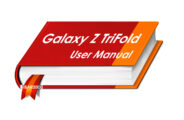
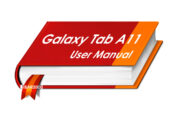









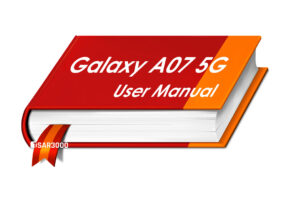
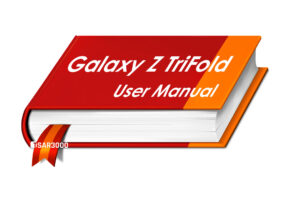
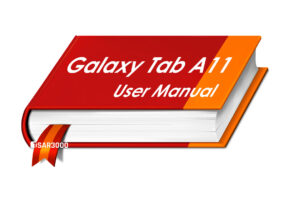
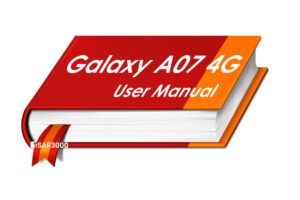
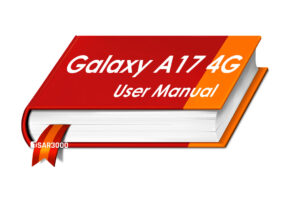
Leave a Response