Samsung Gear S2 Sport Smartwatch User Manual Guide (PDF)
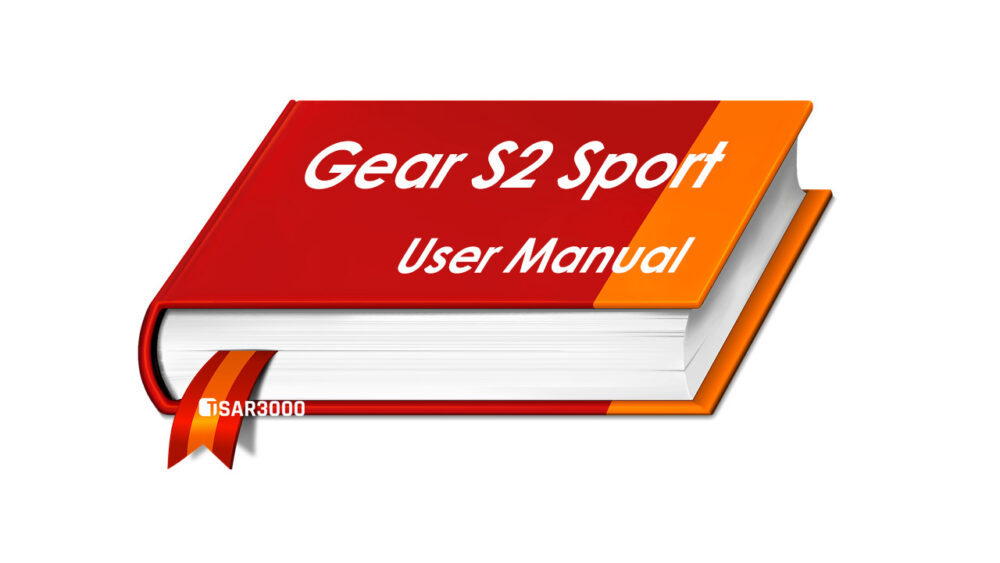
As the Samsung Gear S2 Sport has a lot of features and functions, So it is so helpful to have a complete User Manual (user guide) that can guide you to discover all those interesting features and functions. And show you how to use and Setup your Samsung Smartwatch.
Read more about the Samsung Gear S2 Sport Specifications and Features in our Samsung Devices Database.
What is inside the Samsung Gear S2 Sport User Manual?
Here is a simple list of what you can learn from this user manual:
- The Samsung Gear S2 Sport layout.
- Charging your Smartwatch battery.
- How to wear the Smartwatch correctly.
- Strap tips and precautions, And how to replace them.
- Turning the smartwatch on and off, And Connecting it to a mobile device.
- Using the bezel.
- Switching between the Watch and Apps screen.
- Managing the quick access panel.
- Adding and Removing widgets.
- How to Capture a screenshot on your Samsung Gear S2 Sport.
- Updating the Smartwatch’s Software over the air.
- Using the Applications: Like S Health, Steps tracker, Exercise tracker, Heart rate tracker, Schedule, S Voice, Music Player, Maps.
- Using the Samsung Gear App: Watch faces, Notifications, Send media and more.
- Changing the settings.
Where to Download the Samsung Gear S2 Sport User Manual?
Just Click on the Download button below to download the official Samsung user manual for the Samsung Gear S2 Sport (in PDF format) and start exploring your Smartwatch.









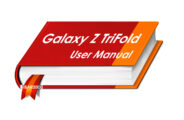
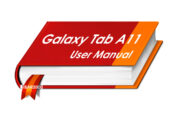

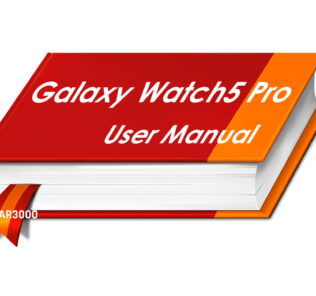
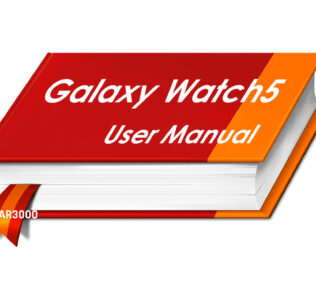
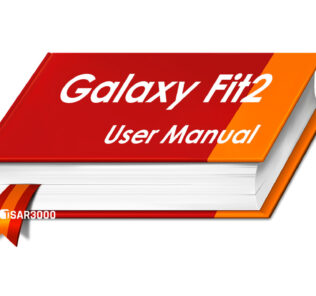






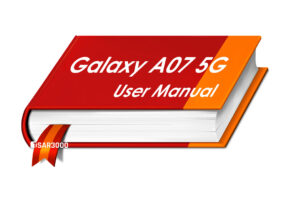
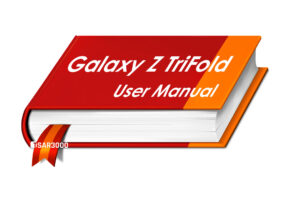
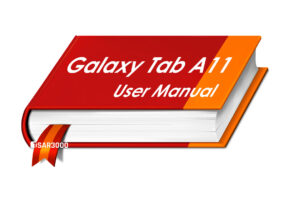
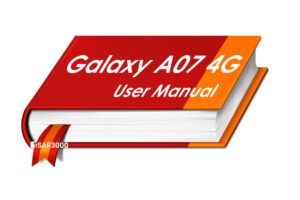
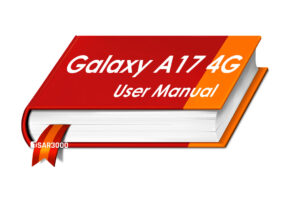
Leave a Response