How To Take A Screenshot On Samsung Galaxy M01s

Taking a screenshot on Samsung Galaxy M01s is effortless. Even You do not need to use or install any additional application on your Samsung phone. You can capture a screenshot on this Samsung smartphone by using its hardware buttons.
To capture a screenshot in the Galaxy M01s Press the Volume Down + Power buttons at the same time. You’ll hear the camera shutter sound and see a short flashing animation on the phone’s screen . The captured screenshot will be saved in Gallery App > Screenshots folder.
How To Take A Screenshot on Samsung Galaxy M01s using its Hardware Buttons:
Time needed: 2 minutes
Follow these steps to capture a screenshot in your Samsung Galaxy device:
- Step 1:
Get the content you want to capture ready on your phone’s screen (webpage, Game score, WhatsApp chat…etc).
- Step 2:
Press the Volume Down and Power buttons at the same time. You’ll hear the camera shutter sound and see a short flashing animation on the phone’s screen.

- Step 3:
The operating system of your phone saves the captured screenshot in the Screenshots folder. To see the screenshot photo go to Gallery App > Screenshots. Alternatively, you can use My Files app to open the Screenshots folder.
- Step 4:
Once you find the screenshot photo, You can share it with your friends and family via any Social application, Email, Or send it to another device via a Bluetooth or WiFi connection. Alternatively, any sharing options available on your Samsung Galaxy device.
Notices:
- The resolution of the captured screenshots is the same as your Samsung device screen resolution. The Samsung Galaxy M01s has HD+ display with 1520 x 720 Pixels resolution.
- You can edit the screenshot photos the same way you do with any other photos and images.
- You can not hide the Screenshots album (folder) because it is created by default like the Camera album.









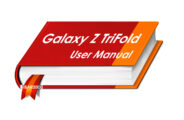
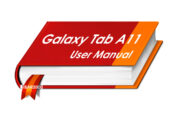
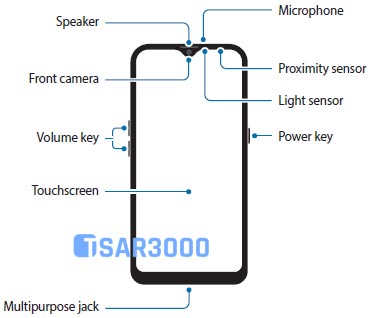
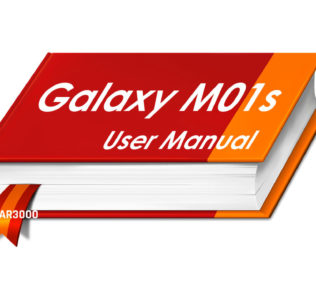








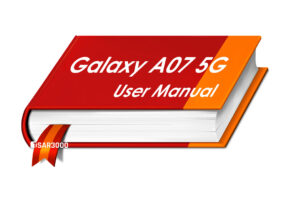
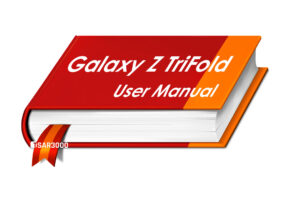
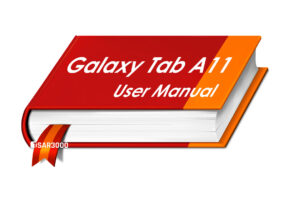
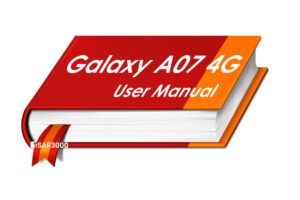
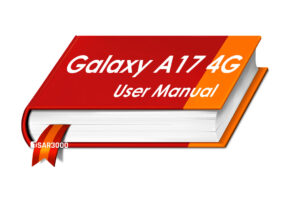
Leave a Response