How To Update Samsung Galaxy S3 Mini GT-I8190 Software

To Update Samsung Galaxy S3 Mini GT-I8190 Software you need to install a newer firmware version on it. You can update your Samsung Galaxy S3 Mini GT-I8190 without a computer by going to Settings > About Device > Software Update. Also, You can update this Samsung device manually, But you need to use a computer.
In this Guide, You will learn how to update Samsung Galaxy S3 Mini GT-I8190 manually by using the Odin3 flasher and Samsung Stock Firmware files.
Samsung Galaxy S3 Mini GT-I8190 Update Check List:
1- The Software Update process will wipe all your data, So backup all the wanted data (Contacts, SMS, Photos, Videos,… Etc).
2- Make sure that you know all the emails and passwords you use on this device.
3- Ensure your Samsung Galaxy device has enough charge level (50% at least).
4- Download Odin flasher and extract it to a known location on your computer.
5- Download the suitable Samsung Firmware package for your Galaxy S3 Mini GT-I8190.
6- Extract the Downloaded Samsung Firmware package to a known location on your computer.
7- Download and Install Samsung USB Driver for Mobile phones.
Update Samsung Galaxy S3 Mini GT-I8190 Software (Step by Step):
1- Run Odin3.exe program as Administrator.
2- Make sure these options are checked: Auto Reboot, F.Reset Time.
3- If you want to flash PIT file then check Re-Partition option, Otherwise leave it unchecked.
4- Click on PIT button and select: goldenxx.pit (Only if Re-Partition option is checked).
5- Click on PDA button and select: CODE_I8190XXAMA2_809600_REV00_user_low_ship.tar.md5
6- Click on CSC button and select: CSC_OJV_I8190OJVAMC3_1096943_REV00_user_low_ship.tar.md5
7- Turn Off your Galaxy S3 Mini and put it into Download Mode ( Press Volume Down + Home then Power button).
8- After you see the Warning message press the Volume Up button.

9- Use the USB cable to connect it to the computer.
10- Wait until the computer detects the newly connected device completely and installs the needed drivers for it.
11- You should see the COM port number of your device at Odin3 window (0:[COMxx]).
12- Click on the Start button to let Odin3 flasher install the new firmware files on your Galaxy S3 Mini.
13- The installing process will take several minutes, And when it is done, The Odin3 flasher will reboot your Galaxy device.
14- Look at Odin3 window, If you see PASS! Word at Odin3 program’s window, That means the update was done successfully.
15- Disconnect the USB cable.
16- When your Galaxy S3 Mini is fully on select your preferred device language and follow the on-screen instructions to proceed with the initial setup.
17- Done, You have updated the software version of your Samsung Galaxy S3 Mini GT-I8190.
Notice: In case you extracted the Samsung Firmware Package and you got one big file only, Then select it as PDA file.









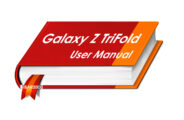
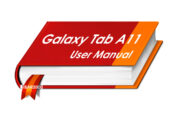








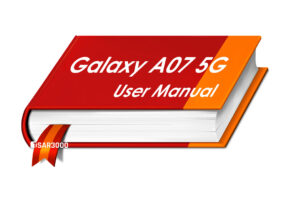
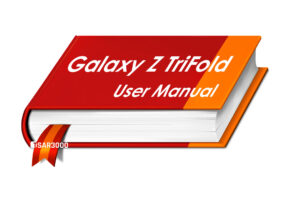
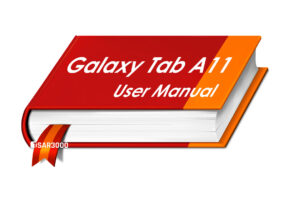
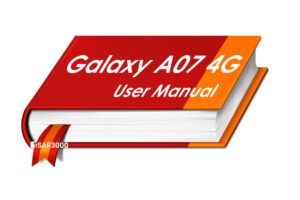
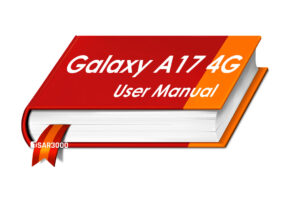
Leave a Response