How To Format the SD Card in the Samsung Galaxy S20
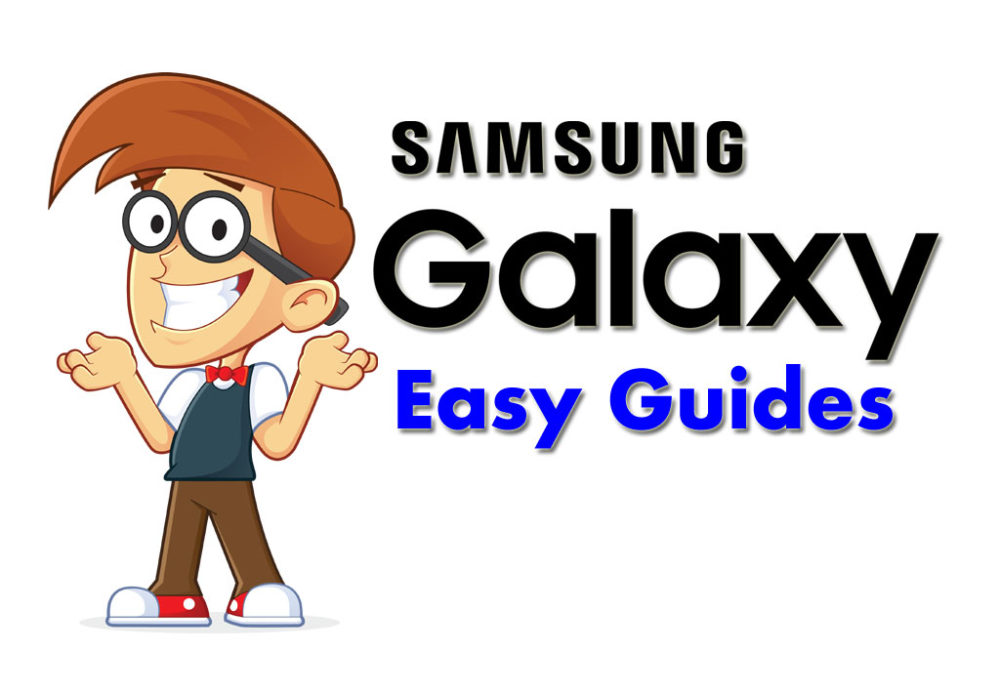
Here is a Fast Guide to help you format the MicroSD card in your Samsung Galaxy S20, Galaxy S20+, And the Galaxy S20 Ultra.
All the data stored in the MicroSD card will be erased. So if you want to keep any saved data, consider making a backup of them before formatting the MicroSD card.
Time needed: 2 minutes
Galaxy S20, S20+, and S20 Ultra MicroSD Card Format Steps:
- Step 1:
From your phone Home screen Tap on Apps.
- Step 2:
Look for the Settings icon and Tap on it.
- Step 3:
Scroll down or up to find the Device Care option and Tap on it.
- Step 4:
Now Tap on the Storage option.
- Step 5:
Tap on the Advanced option. Then, Tap on SD Card.
- Step 6:
Tap on Format. Then, Tap on Format SD Card to start the formatting process.
- Step 7:
Tap on Done.









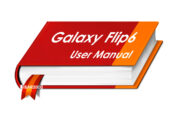


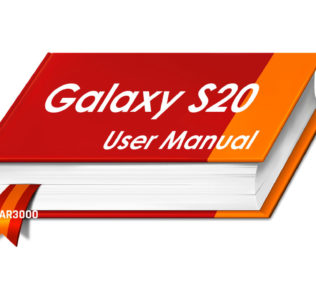









Leave a Response