How to prepare your Samsung Galaxy for a Factory Reset

Here are some easy and essential steps you must follow them before restoring your Samsung Smartphone, Note, Or Tablet to its factory default settings (Also known as Hard Reset, Master Reset, etc.).
How To Prepare The Samsung Galaxy Device for a Factory Reset:
- Step 1:
Backup all the necessary data (Contacts, Messages, Photos, Music, Videos, Documents, Applications, Customized settings, Memos, etc.). You can use the Samsung Smart Switch software to backup all your relevant data.
- Step 2:
Make sure that you know the Google account name and password (the Google account you use on this device). They are critical to bypass Google’s Factory Reset Protection (FRP).
- Step 3:
If you use any other email accounts on your Samsung device, Verify that you know the right email address and password for each one.
- Step 4:
If you have a Samsung account on the device, then make sure that you know its needed details.
- Step 5:
Ensure that your Samsung device’s battery has enough charging level (50% is the right level in most cases).
Questions and Answers about Samsung Factory Reset:
In simple words, they mean restoring the Samsung device (Phone, Tablet, smartwatch, etc.) to its original factory settings (default settings).
Yes, It is safe to factory reset your device. It restores the operating system of your device to its factory default status and settings.
Yes, it deletes all the data saved on the device internal memory (Photos, Contacts, Videos, Messages, Downloaded applications, etc.).
No, It does not unlock it.
Yes, It can remove the simple malwares and viruses. However, the more advanced malwares and viruses may install themselves in the system partion, So the factory reset can not remove them.









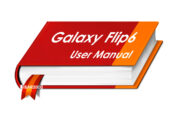












Leave a Response