Samsung Galaxy Tab S7+ User Manual / User Guide (PDF)
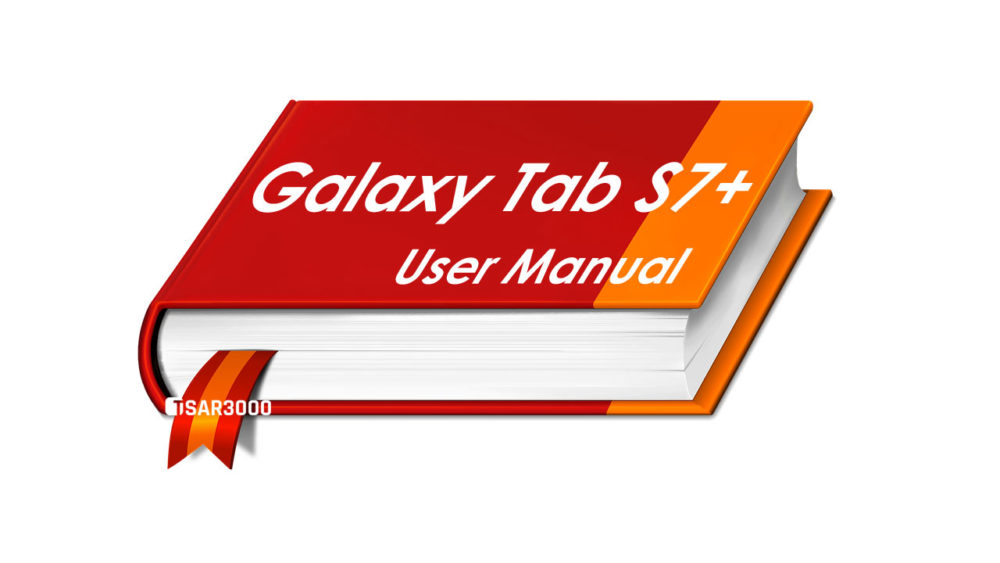
As the Samsung Galaxy Tab S7+ has a lot of new features and functions, So it is so helpful to have a complete User Manual (user guide) that can guide you to discover all those interesting features and functions. And show you how to use the Galaxy Tab S7+.
Read more about the Samsung Galaxy Tab S7+ Specifications and Features in our Samsung Devices Database.
What is inside the Samsung Galaxy Tab S7+ User Manual?
Here is a simple list of what you can learn from this user manual:
- The Samsung Galaxy Tab S7+ overheating situations and solutions, And Precautions for device overheating.
- The Galaxy Tab S7+ layout and functions (Hardware buttons, Soft buttons, Speaker, Microphone, SIM card / Memory card tray, …etc.).
- Charging the Galaxy Tab S7+ battery and Reducing the battery consumption.
- How to use the Fast charging feature in the Galaxy Tab S7+.
- Install and remove the SIM and Memory cards in the Galaxy Tab S7+, And format the memory card.
- Turn the Galaxy Tab S7+ On and Off, And force restart the phone.
- All you need to know about the Samsung account (Creating a Samsung account, Finding your ID, And resetting your password, Removing your Samsung account.).
- Transfer your data from your old phone to the Galaxy Tab S7+.
- Hide the navigation bar.
- Display the screen in landscape mode.
- Change the screen lock method.
- Capture a screenshot on your Galaxy Tab S7+.
- Change the language on the Galaxy Tab S7+ and its keyboard’s language.
- Install and uninstall apps on the Galaxy Tab S7+, From the Galaxy Store and Google Play Store.
- Block phone numbers.
- Block text messages.
- Activate and Deactivate the Secret mode.
- How to use the Galaxy Tab S7+’s Camera and customize its settings and shooting modes.
- Use the Multi Window feature and split-screen view.
- What is the Game Launcher and Game Booster, And how to use them.
- Connect the phone to Wi-Fi networks.
- Change the calls ringtone.
- Adjust the brightness of your phone’s display.
- Change the wallpaper and themes on Galaxy Tab S7+.
- Troubleshoot the Samsung Galaxy Tab S7+.
- And Much More…
Where to Download the Samsung Galaxy Tab S7+ User Manual?
Just Click on the Download button below to download the official Samsung user manual for the Samsung Galaxy Tab S7+ (in PDF format) and start exploring your device.









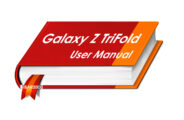
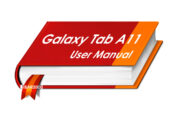


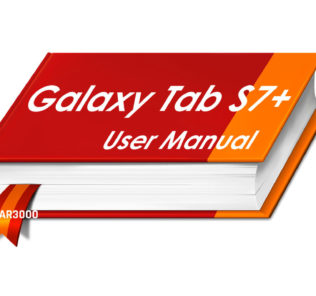





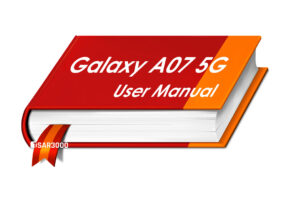
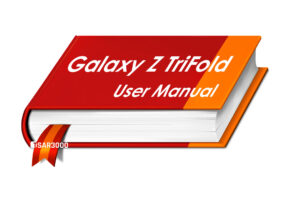
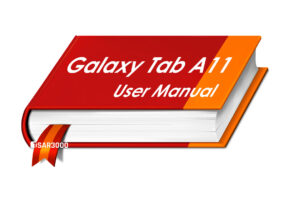
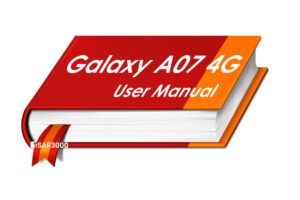
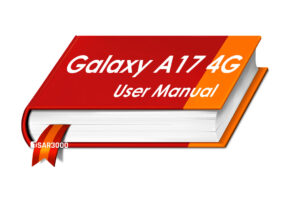
Leave a Response